Every few months SparkFun does what they call a “Dumpster Dive”. In the course of doing business they amass a collection of excess electronics, ranging from “one-off items, to items that are a little broken or ugly, to items that aren’t worth individually listing and selling.” Rather than recycling these still-useful electronics, they decided to put together little 1 lb. grab-bag boxes to sell.
And I decided to buy one.
The Box

SparkFun announced the 2020 “dumpster dive” via blog post, which said that boxes would become available on their site at exactly 12 p.m mountain time on Wednesday, February 26th. Since I’m waiting on some circuit boards to get back from the fab house for my latest project (and procrastinating on writing code…), I thought this would be a perfect opportunity to delay things even further have a bit of fun and see what I would get. I set an alarm, dove in, and was one of the lucky 210 individuals to end up with a 2020 SparkFun “Dumpster Dive” box.
After waiting almost a week for it to arrive it was finally time for Christmas morning. The shiny red box is about 10 x 6 x 4″ and weighs just under 1 ¼ pounds (561 g). 0.91 lbs / 148 g for the contents alone.
Every box is different. Want to see what was inside of mine?
Damaged / Scratch + Dent Parts
On the top of the pile are the “damaged” (scratch & dent) parts. These are the bits that are slightly broken or have small nicks and cosmetic blemishes that would make them unacceptable to sell, but perfect for a bag of extras.
PicoBoard
First up in the box is the SparkFun PicoBoard (WIG-11888), a simple development board for “beginners and educators” that’s meant to be programmed with the block-based Scratch programming language. The board includes a light sensor, a sound sensor, a button, a slider, and four 2.5 mm TRS jacks for additional inputs. My board did not come with any of the TRS to alligator clip leads, although it did come with four giant gumdrop standoffs glued to the bottom.
On the board is your typical ATmega328P with an FTDI chip handling the serial to USB translation, making it more-or-less a chunky Arduino Uno with a handful of on board inputs. A programming header is exposed, but the only other pins easily accessible are the TRS jacks. And unfortunately because it’s using an FTDI chip for the USB translation it can’t work as a USB HID device.
The PicoBoard, with the four jumper leads included, retails at $45.95. I don’t have much use for this myself, so it may end up as a gift for a friend.
FreeSoC2 Development Board
Next on the docket is a FreeSoC2 development board (DEV-13714). This board has a programmable system on-chip (PSoC) at its core. In SparkFun’s words:
By placing a programmable fabric between the peripherals and the pins, the FreeSoC2 allows any function to be routed to any pin! Moreover, the onboard PSoC includes a number of programmable blocks, which allow the user to define arbitrary digital and analog circuits for their specific application.
Sounds nifty enough. The board has two Cortex-M3 processors on board and shares a pin header layout with the Arduino Uno, so it’s compatible with many Arduino shields and breakout boards as well.
Best that I can tell, the FreeSoC2 is the only circuit board I received which was significantly damaged, or at least damaged in a way that inhibits its functionality. The board has two micro-B USB ports for each M3 processor, one for the “debugger” chip and one for the “target” (read: main) chip. The USB port for the “target” has been ripped off and most of the pads underneath, including the retaining tabs, have been torn away. I haven’t tested the board, but because there’s a 3×2 programming header it would probably be easier just to use the board standalone with an external programmer.
The FreeSoC2 board retails for $54.95 – presumably with both USB ports intact.
LilyPad ProtoSnap Plus
This one I’m excited for. This is the LilyPad ProtoSnap Plus (DEV-14346). At the center is a “LilyPad“, an Arduino board designed for wearable and e-textile projects. Each gold “pad” around the perimeter of the board is its own pin, designed to be sewn together with conductive thread to make all sorts of electronic-enabled clothing.
This is the “USB Plus” variant of the LilyPad, which means it has our favorite ATmega32U4 chip at its center which supports USB HID and XInput. Surrounding the LilyPad are a number of accessory daughterboards including a light sensor, buzzer, switch, button, and a whole host of LEDs. These can be used in place or “snapped” away at the mouse-bites to be used elsewhere.
The LilyPad is still sealed in its original wrapping so I haven’t bothered to test it, but the components all look to be in good condition. While I was photographing it I noticed a significant gouge on the back between the SCL and SDA jumper pads on the PCB frame, and a chip in the substrate around the drill-hole for the “A7” pad on the LilyPad itself which must have happened before plating. It isn’t the prettiest board, but I’m sure those are aesthetic problems and won’t impair the board’s functionality.
I’ve always wanted to build some wearable electronics, and this is a good foot in the door. Does this mean there’s a wearable controller in our future? I guess you’ll have to wait and see. The LilyPad Protosnap Plus retails for $39.95.
GPS Logger Shield
Moving away from the development boards, the next item in the box is an Arduino shield. This is the SparkFun GPS logger shield (GPS-13750), which provides your Arduino with GPS capabilities and a microSD slot – perfect for taking an Uno and turning it into a globe-trotting datalogger.
It’s not clear how this ended up in the dumpster dive. The board has a few “scorch marks” around the protoboard area and it’s no longer in its original packaging, so perhaps this was a return that someone had issues with. I’ll have to break out the test points and see if I can get it to sing. Or, more accurately, position.
Funny story – the reason I first started playing with microcontroller electronics was because I wanted to build myself a datalogger. I never did end up finishing that, so maybe this can be a good nudge back in that direction.
SparkFun’s GPS logger shield is available for $49.95. Pin headers sold separately.
Basic 16×2 LCD: White on Black (5V)
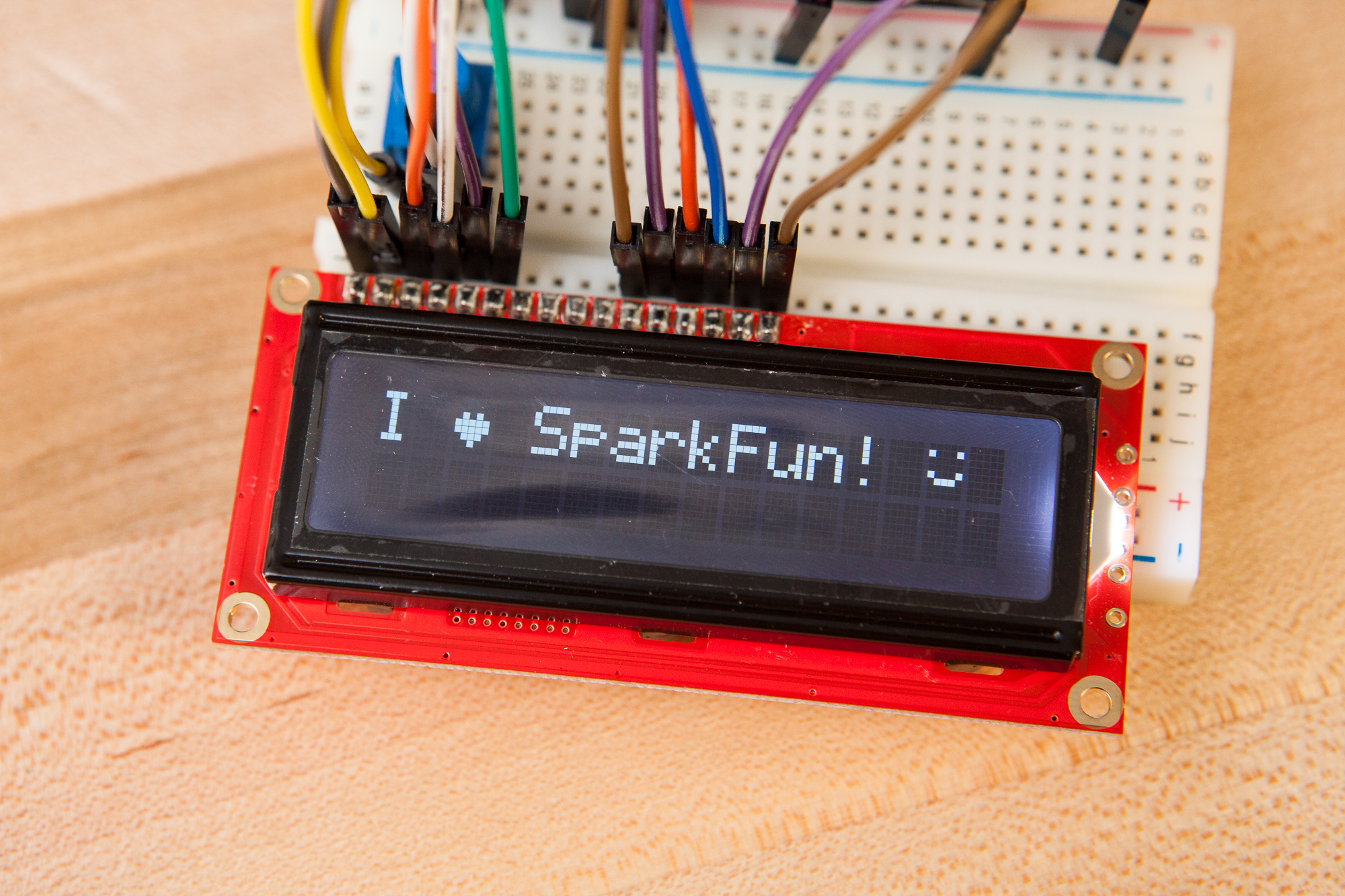
Testing the LCD with SparkFun’s example sketch
And finally the last of the scratch-and-dent products is this “basic” white-on-black 16×2 character LCD (LCD-00709). This is your run-of-the-mill 16×2 character LCD with SparkFun red solder mask and a black & white color scheme. This specific one has a strip of 1×16 male headers soldered to its pins, the first of which was bent almost to the point of breaking. After bending it back with a female DuPont jumper the LCD is back and working 100%.
That pin may have been bent in shipping, although it’s odd that the display has any pins at all. Maybe this was a custom return from someone who didn’t like the color scheme, or perhaps this was a testing display that they used for writing some of their tutorials. However it ended up in the dumpster, it seems to work fine. One more color variant to add to the LCD pile.
The “unbent” version of this LCD, without header pins, normally retails at $18.95.
Out-of-Date / Retired Parts
Next on the list are the out-of-date parts. These are circuit boards that are (presumably) still in good working order, but have been replaced by updated versions and are no longer fit to sell.
RedBoard (v2.1, c. 2016)
First on the list is an older version of the SparkFun RedBoard (DEV-13975), which is SparkFun’s SMD version of the Arduino Uno R3. Like most of SparkFun’s custom PCBs the RedBoard is open source, and the most recent commits put it at version 2.2 (c. 2/17). The copper mark on the bottom of my boards says “v21” (2.1) which means this is a slightly older model. It looks like most of the changes were minor, including small tweaks to the FTDI circuit and using a larger resistor for the power LED (which, on this board, is absolutely blinding).
It’s in great shape and tests out as fully functional. Current versions of the RedBoard retail for $19.95.
Edge 2 Development Board (c. 2019)
This is a fun gizmo, an “Edge 2” development board (DEV-15420), used for developing Internet of things (IoT) products that function at the “edge” of the Internet. The product page explains it best:
The cloud is impressively powerful but all-the-time connection requires power and connectivity that may not be available. Edge computing handles discrete tasks such as determining if someone said “yes” and responds accordingly. The audio analysis is done at the edge rather than on the web.
On board is SparkFun’s “Artemis” module with an ARM Cortex-M4F processor running at 48 MHz, capable of high-speed, low-power operation. The board works with TensorFlow and machine learning, and also supports Bluetooth (BLE5), Neat!
The Edge 2 board is now retired, and I can’t find much info about the product past that. It looks like the Artemis products came into production about 6 months ago, and the EXIF data for the product images says they were taken on September 6th, 2019 which means this board had a very short lifespan. I’m not sure if there were issues with it or if it just didn’t fit into their product line, although the reviews for the other Edge boards aren’t stellar – most users citing a lack of documentation.
The comparable “Apollo3 Blue” Edge development board (DEV-15170) retails for $14.95.
ESP8266 Thing – Dev Board (c. 2017)
Next up is another IoT device, an ESP8266 Thing – Dev board (WRL-13711). This is a development board for the popular ESP8266 platform, a low-cost WiFi microcontroller that is commonly used for IoT projects. In addition to the ESP8266 chip on board, this includes a 3.3V regulator, an on/off switch, a U.FL connector for an external antenna, and an FTDI USB-to-serial chip for easy programming.
This board has your typical mass-produced green solder mask, and the back has a custom silkscreen indicating that the board was produced for the 2017 4-H National Youth Science Day (you can see the ESP board in the header image for the page). They must have had a few left over.
The traditional SparkFun red solder mask version of this boards retails for $16.95.
Makey Makey (32U4) (c. 2017)
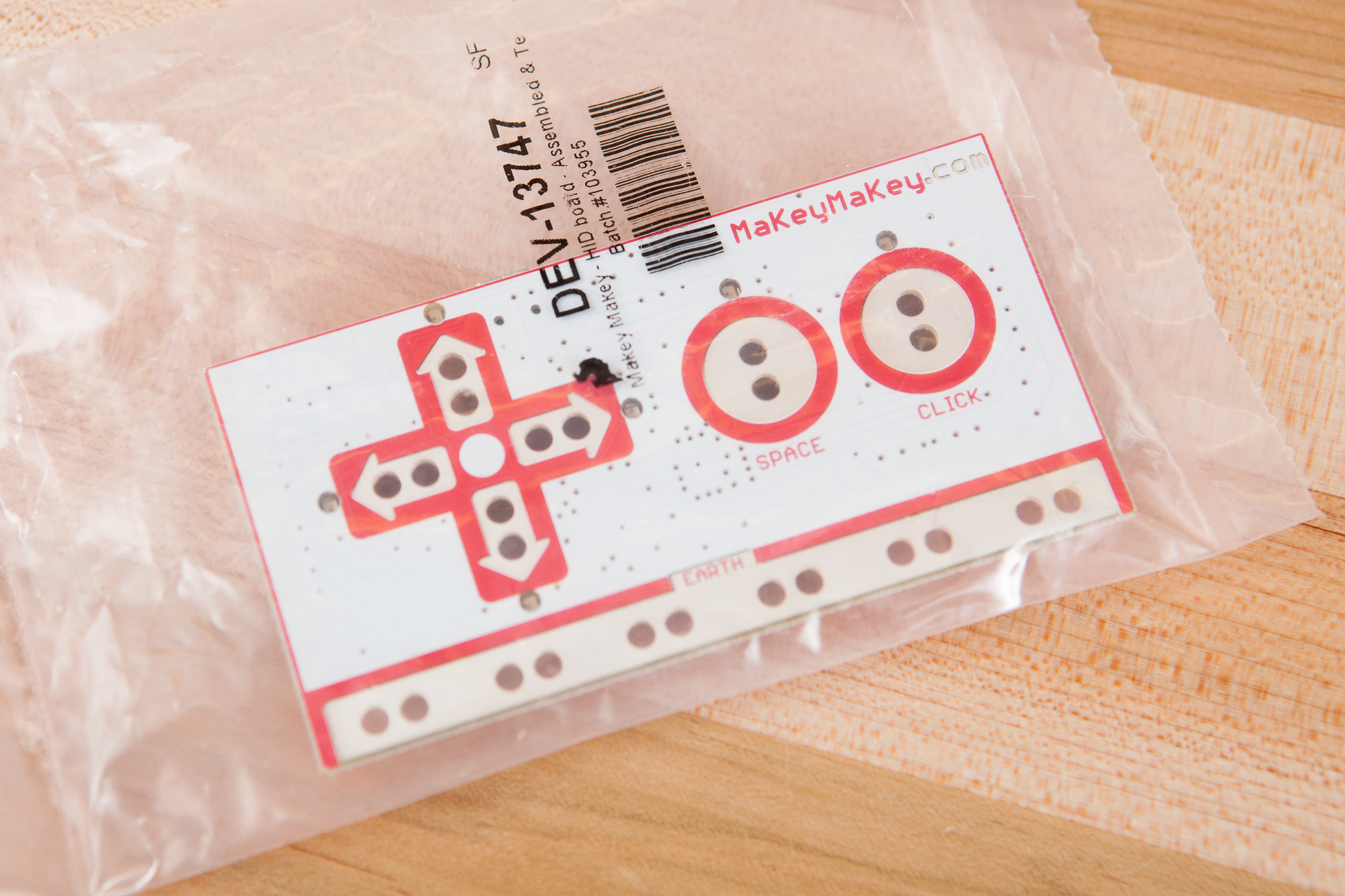
Here is my favorite item in the box. An ORIGINAL Makey Makey!
The Makey Makey is a board designed to control a PC’s keyboard and mouse using conductive materials. The PCB has a number of clip-on pads arranged like a game controller, and by connecting alligator clips to a conductive surface (say like a banana) the board will send HID commands over USB to control a computer! The Makey Makey can be used as is or remapped straight from a browser with no programming skills required.
Funded as a Kickstarter project in collaboration with SparkFun, the original Makey Makey project promised to be Open-Source Hardware (and with how open licensing works, it still is!). Sadly the more recent revisions under the “JoyLabz” name are not. The current version of the board, now dubbed the Makey Makey “Classic” by JoyLabz, are not open source and use an STM chip as the main microcontroller in place of the original Atmel. From what I’ve heard these new boards also have some software issues, like not being able to use mouse and keyboard inputs simultaneously.
This board is one of the originals: DEV-13747 as part of the WIG-11511 kit (archive link). It has an ATmega32U4 on board which is Arduino-compatible and will work with my Arduino XInput library I put together last year. Nice!
Both the original and the modern Makey Makey kits have a standard price of $49.95, and include a USB cable and alligator clips which are missing from this package.
Ultrasonic Distance Sensor (c. 2019)
Last but not least and still in its original anti-static packaging, this is an older model of SparkFun’s HC-SR04 ultrasonic distance sensor (SEN-13959). This product is retired, having been replaced with a more updated version (SEN-15569). Thankfully Archive.org has the old product page for reference.
Both this version of the sensor and the updated model sell for $3.95.
Assorted Knick-Knacks
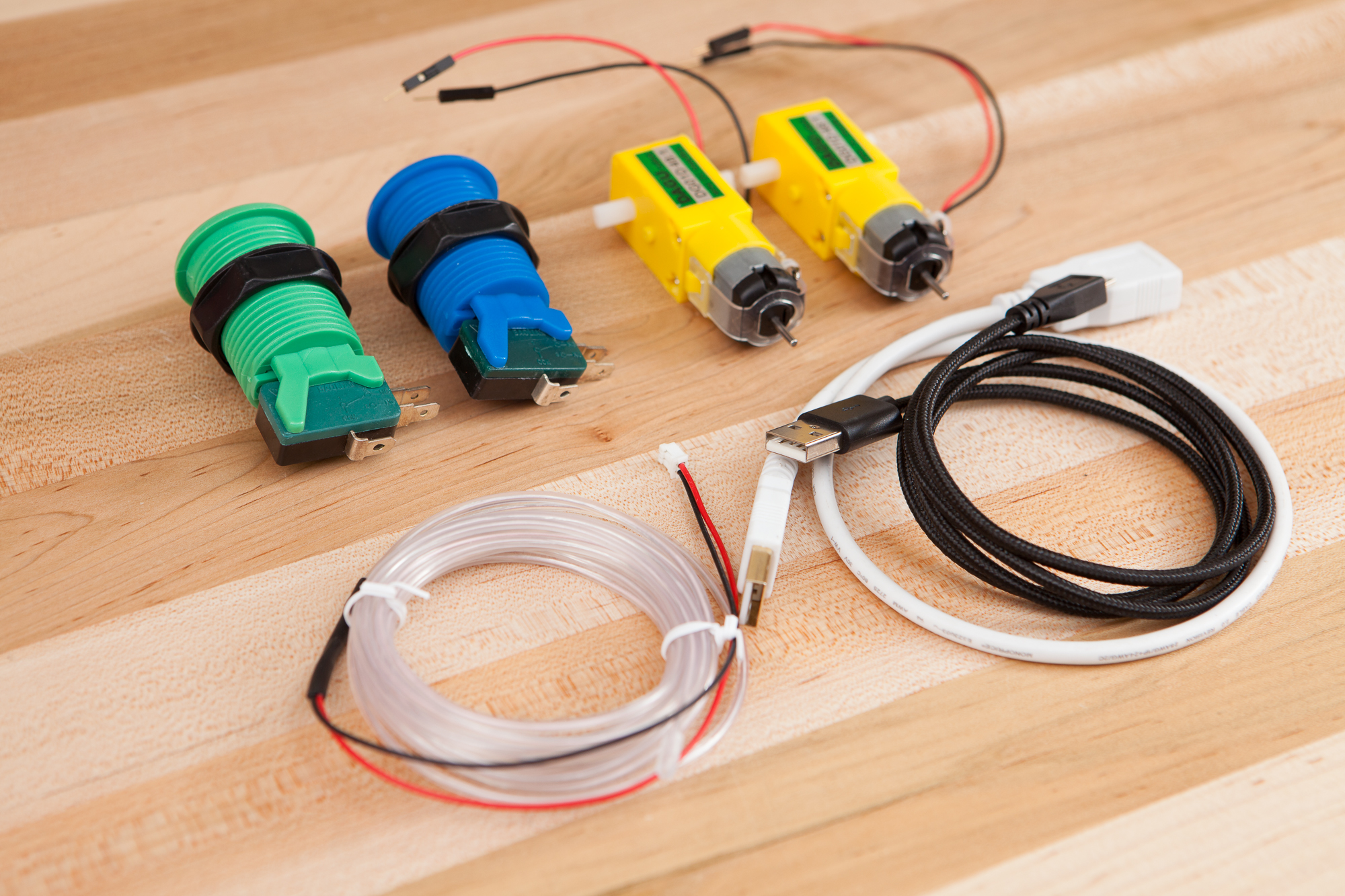
(single red jumper wire not pictured)
Last but not least, the box also included a bunch of small, inexpensive parts:
- 3m of Electroluminescent (EL) Wire, either white (COM-10197) or blue-green (COM-10199) – $9.95
- 35mm Baolian Arcade Button, Green (COM-09341) – $2.50
- 35mm Baolian Arcade Button, Blue (COM-09337) – $2.50
- Hobby Gearmotor, 140 RPM (Pair) (ROB-13302) – $4.95
- Monoprice USB Extension Cable, 1.5 ft. (CAB-13309) – $1.95
- SparkFun Rugged USB Micro-B Cable, 1m (CAB-14742) – $3.95
- 1 (!) Male to Male Jumper Wire, 9″ – ?
There is nothing discernably wrong with any of these parts that I can tell, either functionally or aesthetically. The buttons register, the geared motors spin, the USB cables… cable? The only part I don’t have the tools to test is the EL wire, but it looks to be in good condition as well.
In total, this is $25.80 of miscellaneous parts of varying usefulness. I have a feeling that most of these were simply overstocks that they were trying to clear out. I can’t imagine that I’ll have much use of the EL wire or geared motors at the moment, but there’s always room for more tools in the toolbox!
Was It Worth It?
SparkFun advertises these “dumpster dive” boxes as one-pound boxes that cost $20. With shipping ($9.52) and tax ($2.07), I ended up paying $31.59 out the door.
In return, I got:
- 5 scratch + dent parts, worth $209.75
- 5 slightly out of date parts, worth $105.75
- 8 knick-knack parts, worth $25.80
In total the value of the box, going strictly by MSRP, is $341.30.
That number is a little higher than it should be, as a few of the parts are damaged and some of the boards are missing their accessories. But best that I can tell without having the chance to test everything thoroughly, this box is an insane value for the price.
…if you can use everything in it, that is. I’d guess that maybe half of the things in here I will never end up using and will have to re-home, either because it’s something I already have plenty of (e.g. the RedBoard) or because it’s something I don’t have much interest in (e.g. the Edge 2). Although the two stand-outs for me were the LilyPad ($39.95) and the Makey Makey ($49.95), either of which alone would have offset the price for the entire box.
Would I gamble on another “dumpster dive” box? Absolutely, assuming I can get my hands on one. There were 210 boxes in this “dumpster dive” batch, and SparkFun sold out within 5 minutes. I was one of the very lucky few.
But until then – I need to put these parts to work and build some stuff!



