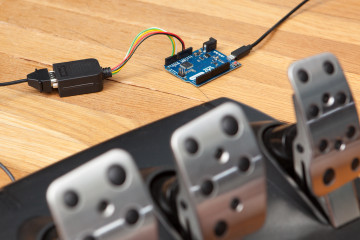Enabling the Power LED on the G25/G27 Shifter
If you’ve followed my instructions to build a DIY USB adapter for your Logitech G25 or G27 shifter, you might have noticed something that may seem a little odd: the power LED doesn’t light up!
Don’t worry, nothing is broken and you haven’t done anything wrong – it’s normal that the power LED doesn’t turn on with these adapters. The power LED has its own pin, and since it’s not needed in order to read from the shifter I didn’t add it to the tutorial. But don’t fret! I can show you how to turn on the power LED, and even how to control it from the Arduino for some fun effects.
(more…)