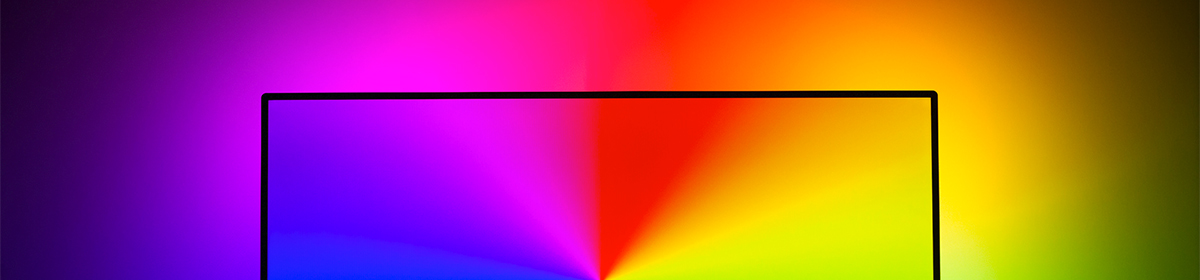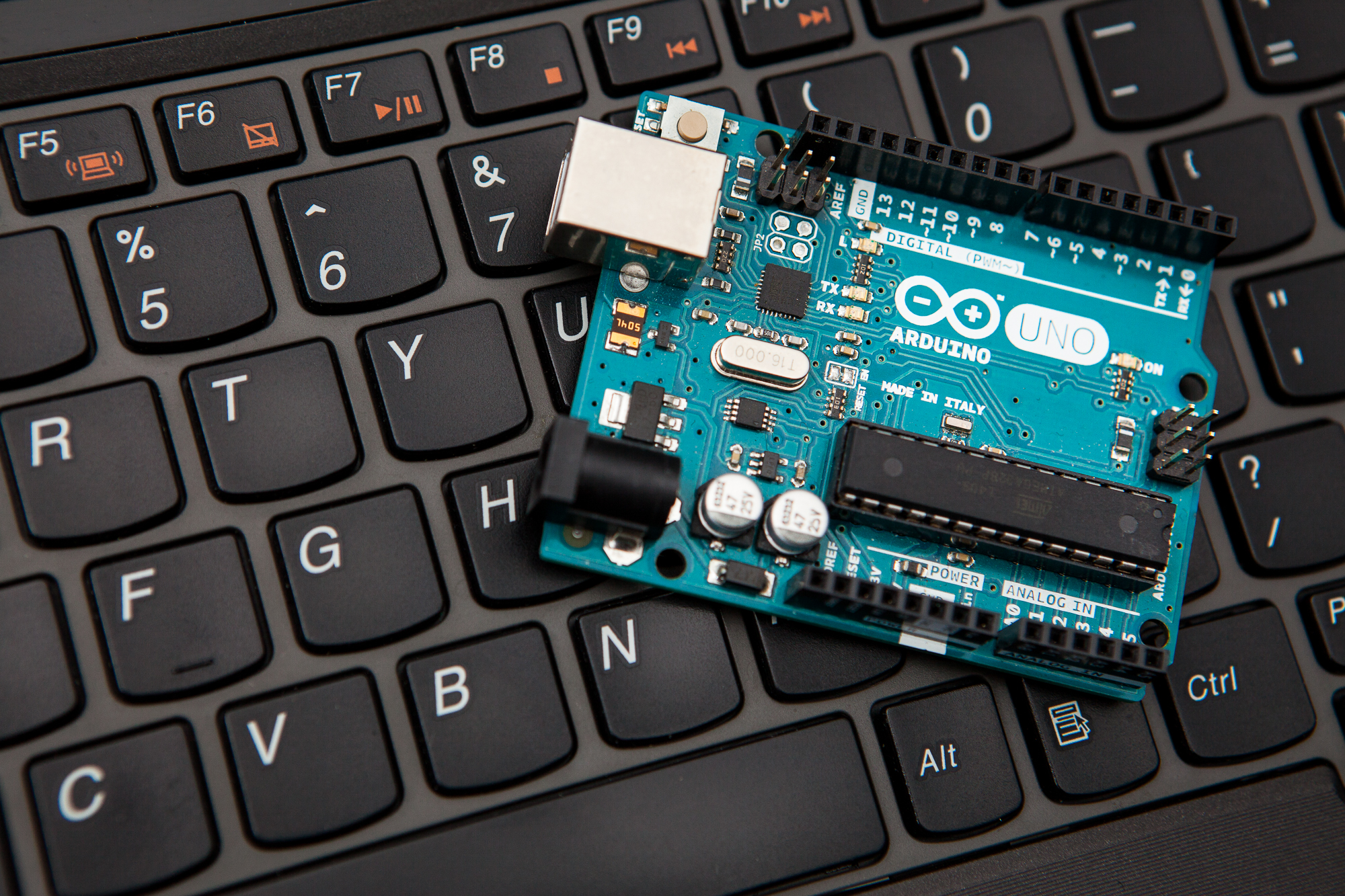Playing Spin Rhythm XD with a Modified DJ Hero Controller
A few weeks ago, a friend of mine introduced me to a new rhythm game. Unlike previous titles such as Guitar Hero or Rock Band that use multiple discrete buttons in order to match different notes, this game used a virtual wheel – an analog input to slide, spin, and tap along with the beat. To top it off the game featured an electronic music tracklist and was a blast to play.
The game is called Spin Rhythm XD, and it was designed to be played with a DJ MIDI controller. Having no such professional DJ-ing equipment handy I decided to do the next best thing: convert my old plastic Wii DJ Hero turntable into a controller for Spin Rhythm XD!
(more…)